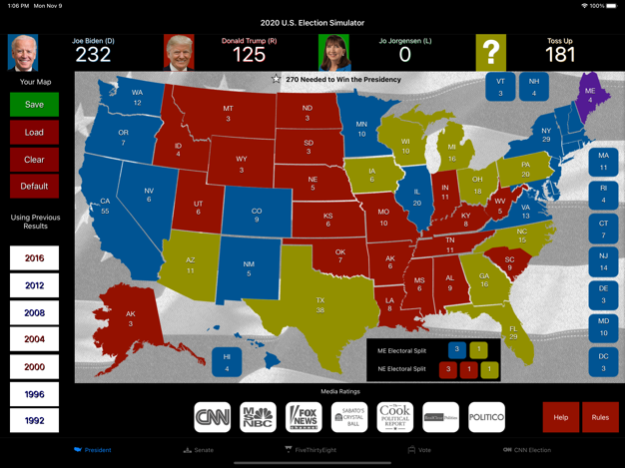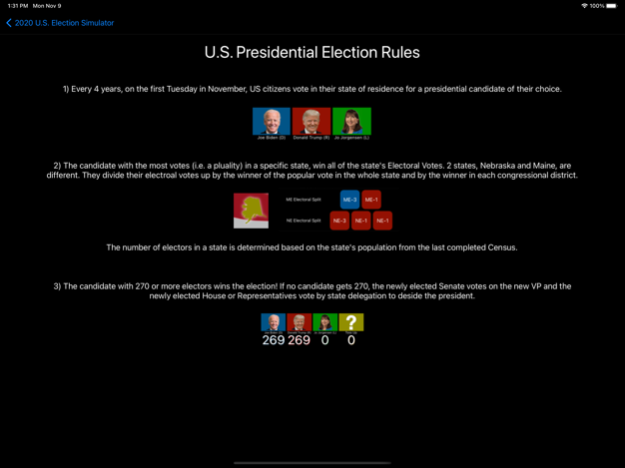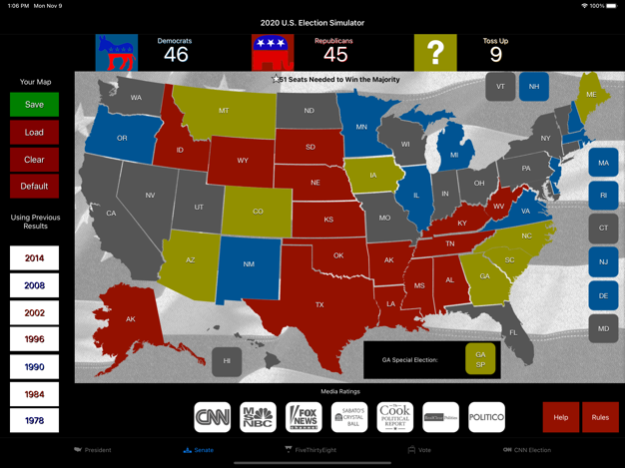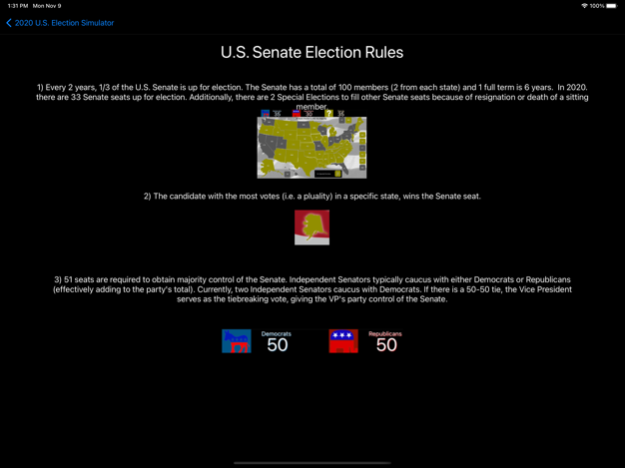2020 US Election Simulator 1.8
Continue to app
Paid Version
Publisher Description
Your vote will decide who wins the 2020 US Election! Who will win Florida, Ohio, and other swing states for President? Trump? Biden? A libertarian candidate?
Will Democrats gain control of the Senate or will Republicans retain their majority?
US 2020 Election Simulator puts the power in your hands! It takes 270 electoral votes to win the presidency and 51 seats in the Senate for a majority. You can quickly decide which states go to a particular candidate or party.
Save your map and show it off to your friends!
MEDIA RATINGS
View the latest media ratings for President and Senate!
CREATE AND SAVE YOUR PREDICTIONS
Make your own state by state Electoral College predictions for President! You can also create and save your own predictions for Senate.
PRE-MADE MAPS
Don't know where to start? Select a pre-made map using the latest media ratings or results from a previous election to get you started! Alternatively, you can start from scratch with all Toss-Up states.
NEBRAKSA AND MAINE ELECTORAL SPLIT:
You can assign and split Nebraska and Maine’s electoral votes by Congressional district. 1 electoral vote can make the difference!
FIND WAYS TO VOTE:
Includes links to information on how to vote in this year's election!
ELECTION RULES:
Additional information provided on how the electoral college works in the United States.
Nov 10, 2020
Version 1.8
-Bug fixes
About 2020 US Election Simulator
2020 US Election Simulator is a paid app for iOS published in the Kids list of apps, part of Education.
The company that develops 2020 US Election Simulator is Paideia Games. The latest version released by its developer is 1.8.
To install 2020 US Election Simulator on your iOS device, just click the green Continue To App button above to start the installation process. The app is listed on our website since 2020-11-10 and was downloaded 2 times. We have already checked if the download link is safe, however for your own protection we recommend that you scan the downloaded app with your antivirus. Your antivirus may detect the 2020 US Election Simulator as malware if the download link is broken.
How to install 2020 US Election Simulator on your iOS device:
- Click on the Continue To App button on our website. This will redirect you to the App Store.
- Once the 2020 US Election Simulator is shown in the iTunes listing of your iOS device, you can start its download and installation. Tap on the GET button to the right of the app to start downloading it.
- If you are not logged-in the iOS appstore app, you'll be prompted for your your Apple ID and/or password.
- After 2020 US Election Simulator is downloaded, you'll see an INSTALL button to the right. Tap on it to start the actual installation of the iOS app.
- Once installation is finished you can tap on the OPEN button to start it. Its icon will also be added to your device home screen.